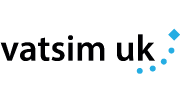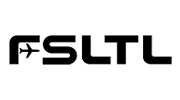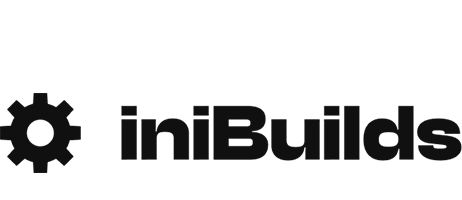Wednesday Evening Group Flight
Remember, we also have a weekly informal gathering/flight, every Wednesday evening on the Fly UK Teamspeak - head down to the Flying Club room. New members always welcome and we're happy to help solve problems or answer questions.
Message from the Flying Club Team
If you have any comments, ideas or suggestions please do not hesitate to contact the Flying Club Team.
- Leslie Thelwell - UKV1347 - Flying Club Manager
We look forward to flying with you soon!
Discord
This is the software we use to communicate via voice. We encourage all members to come onto the Discord voice channels when flying around on the Fly UK FSD server, there is an In Flight channel on the Discord server especially for this. You'll be able to meet and talk to other members who maybe flying around at the same time.
Online Flying
Fly UK FSD - We encourage all members to come and fly for the flying club online, this way you'll see others and have some traffic. Flying offline VFR with no traffic can be a bit boring. To connect to the FSD server you will need FSCoPilot and FSINN installed. Click the 'Training & Help' button above for a PDF guide on how to setup the software, alternatively you can book a course with the Training Academy.
IVAO & VATSIM - You can also fly online on IVAO/VATSIM. When doing so, you will need to use your aircraft registration as your callsign, not your UKV pilot ID for a VFR flight.
Latest News
Merry Christmas from Fly UK
24 Dec 2025 - And a Happy New YearTis the Season....almost!!!!!
15 Nov 2025 - Santa on TCASWorld flight 25 complete!
08 Nov 2025 - What a week!Fly UK Takes Off for WorldFlight 2025 in Support of Charity
31 Oct 2025 - Support and follow the teamFlying with the Flying Club - FAQ
Other Types may be allowed on specific tours and will be listed on the tour page.
To start a Flying Club flight, you must be in sim at your intended departure airport in the correct aircraft. Choose 'Start Flying Club Flight' from the dropdown arrow (next to the "No-internet flight" button). At the end of the flight with the aircraft shutdown and parking brake on, click "Stop Recording". Click the "Submit" button to log your flight.
If the flight was part of a Flying Club Tour, please select the tour this via the dropdown menu, prior to pressing "Submit".
PIREPs can also be saved to your PC for upload later if you do not have an internet connection
For standard Flying Club PIREPs - If you can't get online, go to the Flying Club page and use the 'log a flight' tab to upload your saved .xml file.
For Flying Club Tour PIREPs - Please use the Upload PIREP button, next to the associated leg on the relevant tour
FAQ - Flying
Look for these in the Forums under 'Home >Fly UK Operations> Flying Club> Flight Information"