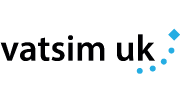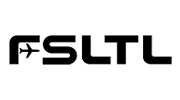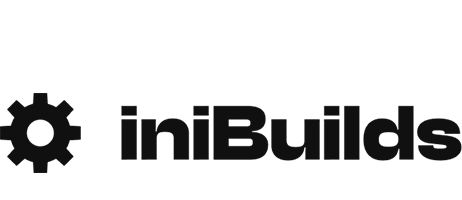Getting Started
As one of the UK's leading virtual airlines, we've been setting standards in the virtual aviation world for over ten years and plan to do so for many more. Fly UK has always been based around 'you' the virtual pilot. Without you, there would be no Fly UK. We are committed to bringing you the very best virtual airline experience.
Quick Start Guide for New Pilots
-
Your rank - As a new pilot at Fly UK, you are a Class E First Officer, which means you can fly any flight that is operated by a Class E Aircraft. You can also fly any of our Class E Tours. As your number of hours and flights increase, the number of aircraft you can fly, and destinations you can fly to will increase. Find out more about our rank scheme and the awards you can achieve throughout your pilot career on the Rank & Awards page.
-
Download aircraft - All our aircraft downloads can be found in the Fleet Centre. Here you will find freeware download packages as well as repaints for popular payware add-ons such as PMDG, Aerosoft, FSLabs, iFly, Captain Sim etc. We have downloads for FSX, Prepar3D, X-Plane and FS2004. The majority of our downloads come as easy to use auto-install files. You can also find a whole host of other useful downloads and recommended add-ons for Flight Simulator on the Downloads page.
-
Download SkyTrack - SkyTrack is our flight tracking and logging software used to submit PIREPs. You can download SkyTrack and find out how to use it on our SkyTrack & Downloads page.
-
Search for a flight - You can find out about the different types of operations here at Fly UK by browsing the pages located under the 'Operations' menu. You can search for flights using the flight search on the the Mainstream page. Here you can use a number of different features to search for a flight to fly. Remember you will only see 'Book' links on the flight search results page next to the flights you can fly, according to your rank.
-
Book a flight - When you have found the flight you want to fly, you will need to book it by clicking the 'Book' link. When you have completed the booking form, click the 'Book' button, which will direct you to the 'Booked Flights' page.
-
Flight dispatch pages - On the Booked Flights page you have the option to cancel a booking and view flight dispatch pages. Before you open up your Flight Simulator, we recommend you check the flight dispatch pages, they give you essential information for your flight (route, weather, chart and scenery links etc.). Once you have reviewed the flight dispatch pages, you are ready to open your Flight Simulator and fly!
-
Record your flight and submit a PIREP using SkyTrack - Before you start your engines, remember to open SkyTrack and start recording your flight. SkyTrack will retrieve your booked flights, record flight data and then file the PIREP for you automatically. After SkyTrack submits your PIREP your crew page statistics will update. You can view more detailed statistics and information about all your PIREPs on the Logbook page.

Essential Reading
-
Members Handbook & Operations Handbook - Everything you need to know about how we operate and our procedures and policies.
-
New Member FAQ- We've collated the most frequntly asked questions from new members.
Training Academy - Here to Help
-
New to Fly UK - Prefer a member of the team to talk you through the basics and help you get started? Why not book a General Training session? A TA instructor can arrange to meet you online on our Teamspeak server and show you around.
-
Are you a beginner? If you are totally new to Flight Simulator and/or virtual airlines, you may need some help getting to grips with flying your aircraft and using Flight Simulator itself. We suggest you visit the Training Academy and have a look at our Basic Training Programme.
-
Training Courses & Documents - Unlike many other virtual airlines these days, we provide a variety of documents and courses. Visit the Training Academy to see the full section of documents and courses that we have on offer to help you learn more and develop your skills to become a better virtual pilot.
Essential - Forums & Discord
-
Community Forums - We strongly recommend all new members participate in our forum. Your login details are the same as your website username and password. Visit the forum and click the 'sign-in' link located at the top right.. In the forums you can ask questions, get help, introduce yourself, take part in our monthly screenshot competition and much more!
-
Discord - If you use Discord, make sure you come and say hello - we'd love to speak to you! Visit the Discord information page for details on how to connect.
Other Useful Information
-
Online Flying - If you want to fly online with Fly UK on IVAO, VATSIM or our own Unifly server visit theOnDocument Library page for full information on how to get started.
-
Flying Club - Take a break from airline flying & hop into a light aircraft or helicopter and either go solo or for more fun, join other members flying VFR online. You'll have a personal log-book if you wish to log your flights as you go. The Flying Club hold regular informal VFR meetings. Serious fixed-wing training is available from one of our qualified PPL instructors.
-
Questions? Find out about the different ways to Contact Us. We're happy to help.