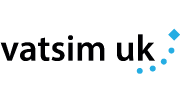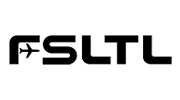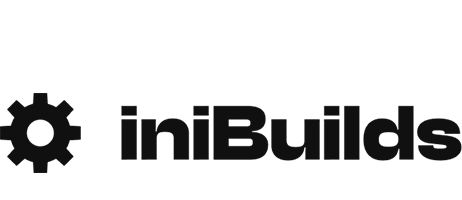Fly UK - Operations Handbook
1.0 - Standard Operating Procedures

This section outlines how members can carry out their Fly UK virtual careers across a broad range of areas from simulator setup, flight planning, flight operations and using Fly UK systems and tools.
HR and Membership questions can be found separately in our Membership Handbook
Last Updated: Sun, 05 Jun 2022
2.1 - International settings - Language/Time
Language
Fly UK is an international virtual airline registered in the United Kingdom. We are registered with IVAO UK and VATSIM UK. All company operations should be conducted in English.
Time/Date
All times given are Zulu. This includes flight schedules, PIREPs, event times and training session times.
Date format is dd/mm/yy or dd/mm/yyyy.
During the winter time Zulu time is the same as local British time. During the summer time Zulu time is 1 hour behind local British time. Current Zulu time is displayed at the top left of the Fly UK homepage.
Please visit the following link to find out more about your time zone and Zulu time: http://www.timeanddate.com/worldclock/
Last Updated: Sat, 28 May 2022
2.2 - Simulator Settings
Simulation Rate
Members are not permitted to use any simulation rate enhancement.
Crash Detection
If flying online, pilots must ensure that crash detection in Flight Simulator is turned off. This will avoid unnecessary collisions and subsequent aircraft 'crashes' that can be caused due to FS settings and/or slower internet connections.
Pause on Task Switch
We strongly recommend that all pilots ensure the pause on task switch setting is turned off.
Slew Mode
The use of slew mode is forbidden. If you have to change gates, use the options within the simulator to load your aircraft at a new gate.
Assistance Settings
In Sim assistance settings are optional to members tastes and you can set these how you deem fit for your level of experience. If you are learning flight sim then we recommend you turn off assistance settings as you progress and learn.
Last Updated: Mon, 06 Jun 2022
3.0 - Preparing your flight

This section guides you through the requirements and recommendations to set up your flight with Fly UK.
Fly UK operations mimic the structure of a real world airline with a realistic schedule and fleet managed by our operations teams. Airframes are utilised in a realistic way to maximise route, schedules and choice for members.
If you wish to read more about the inner workings of our operations team, please read this blog post
Last Updated: Mon, 06 Jun 2022
3.1 - Fly UK Group Operations
Fly UK recently celebrated its 20th birthday. During these years, the virtual airline has grown from strength to strength, expanding to include divisions that operate in various locations around the globe and offer our members a vast array of destinations to fly to.
Fly UK Group operations are split into ‘Airline Divisions’ and 'Other Divisions’
'Airline divisions' - Fly UK branded operations, Fly2, Highland Connect, Nordic Sky, Aurora, Topa Sky, Cargo and Cetan.
'Other Divisions' - Flying Club, Tours and Events.
Last Updated: Fri, 18 Jul 2025
3.2 - Search, Book Flights & Dispatch
Booking Flights
Members are able to search and book Fly UK flights via the Flight Search page, under Operations. This page offers a variety of filters to search for flights.
On the flight search results page, you can click the flight number to get further information on the flight or click the Book link to book the flight.
When booking a flight, you will be asked if you are going to fly online or offline. You will then be asked what time you plan to fly the flight (remember this is Zulu time).
Pilots can book any flight which uses an aircraft they are cleared to fly based on their rank.
Dispatch Me!
Dispatch me is a function that will randomly pick a flight commensurate with your rank. This may be combined with search criteria, such as Aircraft Type and Flight Duration, for example.
Booking Tour Flights
Tour flights can be booked via the Tours page. Only 1 tour leg in sequence can be booked at a time. The "Book" link for the next leg will become available after a PIREP is filed for previous leg.
Members that have attained Class A Captain or above may repeat tours that they have already flown, or individual legs from those tours at any time.
Flight Dispatch/CFP
Flight dispatch can be reached via your Crew page/Next booked flight. The pages contain essential information that you will need for your flight.
Overview Tab
Contains general flight information and downloadable flight plans.
Computerised Flight Plan (CFP) Tabs
Contains route data, ICAO flight plan and passenger loads. Two version of this are available to cater for individual choice.
Aircraft Tab
Provides aircraft data for the selected flight including downloads links for Fly UK livery packages.
Departure Tab
Contains general airport info, stand allocations, airport errata, alternative airports, chart links, scenery links (freeware & payware), online ATC (IVAO & VATSIM) and weather information for your departure airport.
Arrival Tab
Contains general airport info, stand allocations, airport errata, alternative airports, chart links, scenery links (freeware & payware), online ATC (IVAO & VATSIM) and weather information for your arrival
airport.
Alternate Tab
Similar information to the above, but for your alternate airport.
Simbrief & SkyVector integrations
Provides links direct to external Simbrief & SkyVector planning tools based on route.
Last Updated: Wed, 20 Jul 2022
3.3 - Flight Plans, Stand Allocation & Diversion Alternates
Company Routes
Fly UK provides route suggestions on the CFP tab of the flight dispatch page however it is not essential these are followed and pilots are free to use their own flight planning discretion. Unfortunately with monthly AIRAC changes and the volume of routes, its not viable to keep our database fully up to date despite our best efforts.
Invalid Flight Plan Errors
Unfortunately with monthly AIRAC changes and the volume of routes, it's not viable to keep our database fully up to date despite our best efforts, so errors will appear from time to time. Pilots are free to continue to use the provided plan for offline use or plan their own alternative. If flying on an online Network such as Vatsim, pilots will need to re-plan to a valid route for the current AIRAC accordingly.
Stand/Gate Allocations
At many of our main destinations and bases, we have specified company stands. When flying to an airport with these defined, they will be displayed on the departure and or arrival tabs of the dispatch pages as relevant. These should be used where possible to ensure realism and company uniformity.
Should an airfield you are operating to not have specified company stands, please select an appropriate stand at the relevant passenger or cargo area. In the presence of online ATC, their instructions should be followed first and foremost or a request for a specific gate may be made. VATSIM does have a record of preferred gate/terminal assignment for most UK bases.
Diversion Limitations
We do not routinely accept PIREPs to alternate destinations from the planned flight. Where a diversion does occur PIREPs can only be accepted by our system for non-Tour flights and to the published "alternate" in the CFP (Company Flight Plan). Beyond this it will be at the Staff's discretion whether to accept the PIREP based on factors specific to the flight.
Fly UK's Tours provide a continuous journey curated by our Staff team to explore specific airports around the world. In keeping with the spirit of this we do not accept any diversions for Tour flights. If you plan to fly a Tour leg with real world weather simulated and/or online ATC you are urged to confirm conditions are favourable for landing at the correct Tour destination before departing and that you have the correct airport scenery installed. Be sure to read the tour notes for tour specific advice.
When flying with online ATC, you must always follow ATC directions. The published alternate is the go-to diversion and should be requested via ATC. If this is not possible you should disconnect from the network in order to complete the flight.
Alternate Airports
Company alternate airports are specified on the flight dispatch pages for all our mainstream flights. These are the only diversion airfields permissible in order to submit a PIREP.
Last Updated: Fri, 16 Jan 2026
3.4 - Flight Schedules & Times
Fly UK goes to great lengths to produce a realistic operating airline environment with airframes operating daily / weekly routes and schedules just like any real-world counterpart. For more behind the scenes detail how we do this, read our blog post here.
You are only permitted to book and fly a flight that coincides with the current "real-world" day of the week. The current day, date and time is displayed on the top left of the Fly UK website.
If you want to be realistic, you can fly flights at the times specified on the schedule however it is not a requirement. If you are not flying on an online network (such as VATSIM/IVAO), you can modify the time within your sim to match the schedule, and use historic weather if you wish.
Should you choose to not use the scheduled departure times, you will have the opportunity to amend this when making a booking.
Last Updated: Fri, 02 Sep 2022
3.5 - Callsigns
ICAO Code: UKV
Radio Callsign: Skyways
ICAO Code prefix and radio callsign apply to all Fly UK divisions except Cetan flights (ICAO: CET, Callsign Cetan).
Pilots are expected to use the callsign(*) stated within the computerised flight plan (CFP) on the Dispatch page, unless flying online and the callsign is already in use on the network.
* Take care not to confuse the Flight Number (FL prefix), with the callsign (prefixed by UKV).
Tour callsigns
If flying a published tour, You should use your Fly UK pilot ID as your callsign, e.g. UKV1121, Skyways 1121,
Online Event Callsigns - Approved Pilot Callsign (APC)
Approved Pilot Callsign (APC) are available for use during Fly UK online events. These may also be used on online ATC networks if the flight number callsign is already in use. APCs can be generated from your Crew Page or Online Events page.
Last Updated: Thu, 14 Dec 2023
3.6 - Charts & Checklists
Checklists
Pilots are strongly encouraged to make use of aircraft checklists where they are available. Where company checklists for our aircraft are provided, they can be found in our downloads section or under the Checklists tab on the specific aircraft page under the Fleet Centre.
Charts
Pilots are encouraged to use charts on all flights and it is strongly recommended when flying online. If a pilot does not have them, he should request either vectors or taxi guidance from the controller.
Chart links can be found on the Departure and/or Arrival tabs of the Dispatch pages.
If you require help reading charts, our Fly UK Pilot Resource & Development Centre can support.
Last Updated: Mon, 06 Jun 2022
3.7 - Weight
Standard weight figures for bags and passengers.
Bags:
Domestic 11kgs / 24lbs
European 13kgs / 29lbs
Worldwide 15kgs / 33lbs
Passengers:
Adult 84kgs / 185lbs
Child 35kgs / 77lbs
Last Updated: Fri, 03 Jun 2022
3.8 - NOTAMs
We issue NOTAMs to inform pilots of important Fly UK software updates, changes to standard operating procedures, important IVAO/VATSIM NOTAMs, important aerodrome or aircraft specific information.
Pilots should check and acknowledge Fly UK NOTAMs when notified in your Notifications tab on the website top bar.
Last Updated: Sat, 04 Jun 2022
4.1 - SkyTrack Flight recording
SkyTrack
SkyTrack is our flight tracking and logging software. Members are required to record and submit a PIREP via SkyTrack for each Fly UK flight. SkyTrack will retrieve your booked flights, record flight data and enable you to file a PIREP at the end of the flight.
Fly UK can only accept flights recorded by SkyTrack, and we do not offer a "manual PIREP" system. In the event that your PC loses internet connectivity, at the end of the flight you can export an xml file from SkyTrack and manually upload to the website later. In the event that SkyTrack has not fully recorded your flight, please raise a Bug Report on the forum.
Our SkyTrack downloads page offers comprehensive guide on using this tool along with detailed FAQ's on its feature, use and troubleshooting
https://flyuk.aero/skytrack-downloads
Last Updated: Sat, 18 Jun 2022
4.2 - Flight Rules
Slew mode - The use of slew mode to reposition the aircraft is not permitted.
Pause - Pilots flying offline may pause their flight if they wish, some aircraft products come with "pause at top of descent" features. The pause function must not be used during online ATC flights.
Time acceleration - We do not permit time acceleration. Not every sim has this feature. If you wish to fly longer routes but are unable to dedicate time to the PC, use the cruise relief feature.
Diversion - Diversions should only be made in line with the diversion policy detailed in section 3.3
Scheduled Operations (offline & Online) - Alternates are specified in the Flight planning dispatch pages.
Tour and event flights must land at planned destinations, and disable failures if required to ensure this.
Double logging - You must not log Fly UK hours whilst also flying and claiming hours for another virtual airline organisation, this is a common rule across most virtual airline organisations. We do run periodic checks and users found in breach could have accounts suspended and investigated. Personal flight tracking/logging software such as Volanta or Sim Toolkit is fine as those are not considered virtual airline organisations.
Last Updated: Mon, 02 Jan 2023
4.3 - Sandbagging Policy
What is sandbagging? Letting flight hours accumulate under your name, but you are not actively flying or monitoring the aircraft.
Fly UK will not tolerate sandbagging of any kind. We appreciate that long flights may be a little tedious; this however does not mean that pilots can leave the aircraft flying for hours on its own. To mitigate this, SkyTrack requires the pilot to periodically adjust the COM1 or COM2(*) radio to a specific frequency in order to confirm their presence. This frequency is randomly generated and could be any frequency within the VHF airband in use by aviation. The first check is exactly two hours into your flight with subsequent checks randomised every 1 to 3 hours.
Pilots receive an in-sim notification and an audible alert when a frequency change is required.
In MSFS, members have to ensure that they have "Software Tips" turned on in Accessibility Settings for in-sim notifications.
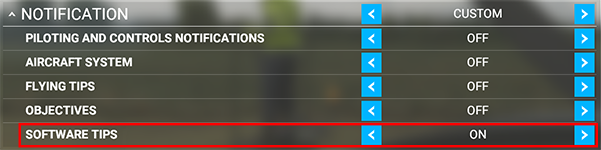
Additionally, the required frequency can be found in the lower right-hand corner of SkyTrack.
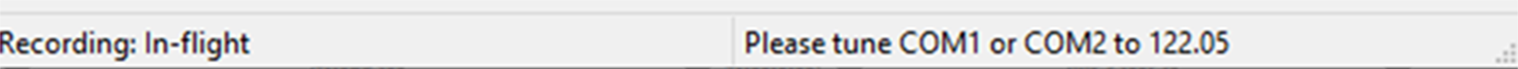
Members have up to 20 minutes to respond to a SkyTrack check-in. Failure to do so will result in the cancellation of your flight.
Should members need to step away from their flight for any length of time, please consider enabling Cruise Relief.
(*) When flying on an online network, we recommend making use of COM2 when responding to a SkyTrack check-in so that you don't inadvertently disconnect yourself from any ATC that you may be monitoring or speaking with.
Members flying on VATSIM or IVAO are reminded to consult the relevant section in their policies regarding leaving the simulator for a brief period of time
VATSIM CoC Section B3(b)
IVAO General Rules 2.1.8
Last Updated: Sun, 12 Feb 2023
4.4 - PIREP approval
All submitted PIREPs are sent to the backend system for automatic review and approval. PIREPs are automatically flagged for review on the following
• Incorrect aircraft type flown,
• Wrong destination or diversion to an airport not published for the destination*
• Outside expected flight duration.
• Flying online with a callsign that is not prefixed with 'UKV' or 'CET'
*Note that Tour flights must be flown to the planned destination, any diversions for Tours will be deleted.
All infractions will result in an initial warning message for the first offence, if this is a diverted Tour flight it will also be deleted. A further two subsequent infractions will lead to more warnings and in addition the PIREP in question will be deleted regardless of flight type and the hours removed from your logbook.
A fourth infraction will result in member account suspension where they will be invited to discuss the situation with HR to ensure full understanding of the VA's flight policies accepted upon registering and contained within this handbook. We understand there are sometimes genuine mistakes, so we do try to help guide back on track as much as able.
Last Updated: Fri, 16 Jan 2026
4.5 - Cruise relief
SkyTrack has a feature called Cruise Relief. This was introduced to bring flexibility to pilots wishing to take on long haul flights with fewer of the current SkyTrack restrictions whilst complying with Fly UK policy on accelerated flight and pilot time away from desk. In summary, enabling Cruise Relief enables pilots to step away from the sim and will prevent the SkyTrack check-in process from occurring. Flight hours whilst Cruise Relief is enabled will not be recorded. Members should disconnect from VATSIM/IVAO before Cruise Relief is enabled.
Please see the SkyTrack information page for full information on the tool and how to use.
Last Updated: Sat, 04 Jun 2022
4.6 - Online Flying
We welcome both online and offline pilots to our VA. Aside from our online events, there is no requirement or expectation to operate online. We offer AI packs for FSX, P3D and MSFS for those wishing to operate offline but in a virtual world with other company traffic as well as model matching packs for those looking to fly on online networks.
We have a specific guide document aimed at those wishing to operate online, which can be found here.
Last Updated: Fri, 16 Jan 2026
4.7 - Vatsim Policy
We are proud to be an active and recognised VA within the Vatsim community, and as such, expect our members to represent us with pride and professionalism.
All Fly UK logged flights on Vatsim recorded with Skytrack must use the "UKV" ICAO and "Skyways" Callsign. Vatsim Pireps under any non-UKV callsign will not be accepted. Callsign policy and guidance can be found in our dedicated online flying guide here
Fly UK expects all its members to adhere to and follow the Vatsim code of conduct at all times, which can be found here
Last Updated: Fri, 16 Jan 2026
5.0 - Pilot Rank Scheme
Ranks are based on total airline hours and determine which aircraft and flights you can fly. Everyone begins as a Class E First Officer, meaning they can fly any flight which is operated by a Class E aircraft. As your total hours increase, your rank level increases, thus increasing the choice of aircraft and flights available.
Full details on the Rank Scheme can be viewed on the website.
Last Updated: Wed, 07 May 2025
6.0 - Fleet

Fly UK manages its fleet in a simulated fashion to any real-world asset-based organisation. Airframes are monitored and managed over a virtual life cycle with replacement planning made in advance. Operations staff select airframe choice to meet realistic operational planning and seasonal pattern changes seen within the travel industry.
Last Updated: Wed, 07 May 2025
6.1 - Aircraft Types - Selection
Fleet Availability
Fly UK operates a varied fleet of aircraft, from turboprops right up to the latest, most technologically advanced jet airliners. Our aircraft are organised into categories class A – E, linked to our Pilot rank system. Pilots can fly any aircraft of their rank and below. Full information on our aircraft fleet can be found on the Fleet Centre page.
Fleet Selection
Fly UK aims to provide a balanced choice of aircraft types across its operations whilst retaining a policy of real world business viability and a balance of realism. Within these principles we aim to provide, where viable, coverage for major sim aircraft software releases (free and payware), however cross platform availability is challenging and taken into account also when choosing what makes our fleet. Key priorities considered in choosing an airframe are as follows:
1. Operational role/requirement (capacity, range, specific mission restrictions etc.)
2. Commercial & Realism considerations
3. Core platform sim model availability (MSFS,FSX/FSX SE, Payware & Freeware)
4. Cross platform sim model availability (MSFS / X-Plane / P3D)
5. Members sim and aircraft use trends
Fly UK does not affiliate with any particular aircraft brand and our fleet philosophy is to run and maintain a modern up to date fleet to maximise our virtual profits. Unless a specific mission role requires an older type, new production models will be selected.
Fleet Information
Fleet information for all of our types can be found in the Fleet Centre. This includes general aircraft specification but also seating capacities, and operating Cost Indexes.
Last Updated: Wed, 07 May 2025
6.2 - Current Fleet Ranks
Fly UK Group operations
- Class E -
- Daher Kodiak 100
- Cessna Grand Caravan C208B
- de Havilland DHC-6
- Airbus A319
- ATR 42-600
- ATR 72-600
- Avro RJ100
- Embraer ERJ-175L
- Bombardier CRJ700
- Boeing 737-700
- Dash 8 Q400
- Embraer ERJ-190
- Class D -
- Airbus A320-214
- Airbus A320-251N
- Boeing 737-800
- Boeing 737-800BCF
- Boeing 737 Max 8
- Embraer ERJ-195LR
- McDonnell Douglas MD88
- Class C -
- Airbus A321-231
- Airbus A321-251NX
- Boeing 757-200
- Class B -
- Boeing 767-300
- Boeing 787-8
- Boeing 787-9
- Airbus A330-300
- Airbus A330-900
- Airbus A350-900
- Class A -
- Boeing 777-200LRF
- Boeing 777-200ER
- Boeing 747-400F
- Boeing 747-8F
- Boeing 747-8i
- Boeing 787-10
- Boeing 777-300ER
- Airbus A380-842
Last Updated: Wed, 04 Jun 2025
6.3 - Aircraft Use / Substitution
Pilots are expected to fly the aircraft as stated on the Dispatch page for their booked flight and apply to all supported simulator platforms. This, in turn, means that passenger variants cannot be booked on Cargo flights, and vice versa. Fly UK does not operate a fleet substitution policy, offering a wide range of choices for all.
Whilst the efforts of our fleet team and great liveries are there to be enjoyed, we do not mandate the use of Fly UK livery provided the aircraft type is the same. Should you choose to fly another non-Fly UK livery, members must ensure the aircraft type is correct; however, we are not particular about the engine type.
For example, we operate Boeing 777-200 ER with GE90 engines on the Fly UK fleet. Using a non-Fly UK livery with RR or PW engines is permissible, provided it remains a 777-200ER. This mantra applies to the rest of our fleet, as detailed below, and can therefore be freely interchanged with one another, as specified in this section.
Operating a 787-10 on a 787-9 flight, or operating an A320 on an A321 flight, however, would not be permitted.
For clarity, the following types within the Fly UK fleet are interchangeable on flight bookings.
- A320 NEO (A20N) can be flown on A320 CEO (A320) routes and vice versa
- A321 NEO (A21N) can be flown on with A321 CEO (A321) routes and vice versa
- A330-900 (A339) can be flown on A330-300 (A333) routes and vice versa
- B737-800 (B738) can be flown on Boeing 737 8 Max (B38M) routes and vice versa (excl Cargo)
Last Updated: Mon, 01 Sep 2025
6.4 - Fleet Downloads
Fly UK provides liveries for as many sim aircraft as possible. However, this is limited by our staff repaint team having access to the products to be able to produce these.
Fly UK currently actively supports liveries for P3Dv4, MSFS and XP11. Past produced liveries are available for older platforms such as FSX, however these will no longer be updated or added should new fleet types arrive in the VA.
Fleet downloads can be found in our Fleet Centre and are split into Rank/Aircraft Class and then further into sim type. If we have a package available, it will be listed here.
Textures are Copyrighted by Fly UK Virtual Airways; no edits or alterations are permitted. You must not change or re-distribute these textures in any way without seeking prior written permission from Fly UK Virtual Airways.
Fly UK repaints are provided in three categories:
Payware
Members must own the relevant payware aircraft in order to use our livery textures provided for these aircraft products. Our files will be created to work with the various developers' livery installation software. Fly UK can only support members who are using the current version of the payware products.
Freeware Aircraft Packages
Our Freeware aircraft downloads include model and textures and are provided "as-is", and should not be altered or modified in any way to comply with the developers EULA. Fly UK has obtained relevant permissions to host and redistribute these freeware aircraft packages
Merging our freeware aircraft packages with a payware virtual cockpit, or virtual cockpits from other products are not supported or recommended. Issues may arise as a result of these merges, and may lead to aircraft-types not being reported correctly, and PIREPs being rejected.
Freeware livery textures
Freeware texture only packages contain the livery files only and will require you to download the appropriate aircraft files direct from source. Our readme will provide a link to enable you to do this.
Fly UK Virtual Airways does not assume any responsibility or liability for any problems that may arise from the installation of our freeware downloads on your computer.
Fly UK forbids any form of discussion or distribution of illegal software within any areas of Fly UK, which includes the private messaging system on the website, Fly UK forums, Discord, TeamSpeak or any other online server.
Last Updated: Wed, 07 May 2025
7.1 - General event information
Fly UK hosts regular online events on IVAO, VATSIM and our own private Unifly server. Full information on forthcoming events can be found on our website homepage as well as under the community menu.
All Fly UK events will have an event information page. Pilots taking part MUST read the information page prior to the event taking place. A link to the event information page of each specific event is provided from the Online Events page. This contains valuable information about the event, such as available aircraft and departure, destination and routing information.
Last Updated: Wed, 07 May 2025
7.2 - Booking events
Every event page features a button to confirm attendance. Your name will be added to the list of attendees of the event, this is only available to view by other Fly UK members logged into the website.
If you are able to attend an event, please confirm your attendance via the event information page as soon as possible. However, if your circumstances change and you are unable to attend the event, please cancel your attendance as soon as possible via the Booked Flights page under Crew Centre.
Last Updated: Wed, 07 May 2025
7.3 - Aircraft Selection
Rank restrictions to aircraft do not apply to events. However, pilots should only use aircraft displayed on the event information page and you will be asked to select from the available list when booking.
Should you wish to change aircraft, simply cancel and re-book your attendance.
Last Updated: Wed, 07 May 2025
7.4 - Joining Events
All our events will display a voice communication channel for you to chat with other members. This is mainly Teamspeak but social events occasionally use Discord.
All members participating in events must also join these voice channels so they can join in the social chat, help each other and exchange ideas, whilst we fly along when not being fully controlled. The whole idea of the events is to fly with others and make new friends and you cannot do that if you are not on our voice server.
On Vatsim events, we provide "do not disturb" channels you can move yourself too as and when required under ATC control.
Pilots booking events but flying them offline, before or after the event time goes against the ethos of event flying and is not be permitted, therefore PIREPS will not be accepted.
Pilots may not depart before the event time as stated on the event page.
In the event of a busy flight or exceptional circumstances an early departure may be granted with the agreement of the Group Flight.
The latest departure time should be no later than 30 minutes after the event time.
If you have any questions about event procedures please contact a member of the Events Team.
Last Updated: Wed, 07 May 2025
8.0 - Fly UK Flying Club

The Flying Club is a General Aviation flying club for Fly UK members. Take a break from airline flying and hop into a light plane or helicopter and either go solo or for more fun, join other Flying Club members flying VFR online.
This document will guide you through all the details and items you need to know to enjoy and successfully operate Flying Club flights.
Last Updated: Wed, 07 May 2025
8.1 - Joining Fly UK Flying Club
Flying Club is open to all Fly UK memebers. There is no need for any other sign up or registration.
Flying Club hours are included in your Fly UK totals but do not count towards your Fly UK airline operations ranking.
Flying Club hours do keep your account active however, providing minumum flight time is met.
Last Updated: Wed, 07 May 2025
8.2 - Permitted Flying Club aircraft and flights
Flying Club mirrors the operations you may find at your local aeroclub. There are often grey areas when slecteing what aircraft can be userd within the Flying Club. If in any doubt please contact our Flying Club manager or any member of staff
Last Updated: Wed, 07 May 2025
8.3 - Valid Aircraft
Any fixed wing civilian single piston engine or light twin piston powered prop of under 2,722kg (6,000lbs) empty weight, excluding any Class E aircraft such as Cessna Grand Caravan & de Havilland DHC-6.
Light helicopters are also allowed.
Other types may be allowed on specific tours and will be listed on the tour page such as warbirds or small bizjets. These are not permitted outiside these events and tours.
Last Updated: Wed, 07 May 2025
8.4 - Flight Types
Flying Club has no pre-defined routes or operations. You are free to explore the virtual world as you wish.
The same rules as for mainstream flights apply i.e. single continuous flights starting and finishing at the gates/parking with the engines turned off. En-route touch and go's should not be recorded as separate flights. Skytrack will record as a continuous flight until you park and switch off.
Last Updated: Wed, 07 May 2025
8.5 - Skytrack and Pireps
Sktrack - Skytrack will record your flight and file your pirep. Choose 'Start Flying Club Flight' from the dropdown. However, if you can't get online, go to Operations>Flying Club and use the 'log a flight' tab to upload your saved .xml file.
Valid flights - Single continuous flights are valid starting and finishing at the gates/parking with the engines turned off. En-route touch and go's should not be recorded as separate flights. Skytrack will record as a continuous flight until you park and switch off.
Fly UK Activity - All PIREP's over one hour will keep your profile active, Flying club flights do not count toward your Fly UK pilot rank however.
Last Updated: Wed, 07 May 2025