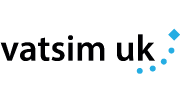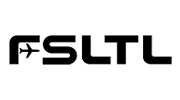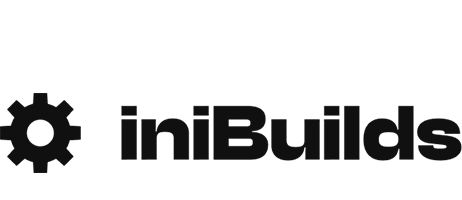Is online ATC network flying for you?
We look at world of online flight and whether its right for you or not.


Flight Simulation is a dynamic and flexible experience in which its users can tailor their world and environment to suit their tastes and experience. Some prefer to start in a simpler environment in which they can learn and grow; others prefer to jump straight in at the deep end with high fidelity study level aircraft and detailed training and learning. Whether you are at one end of the spectrum or the other, the beauty is it’s your choice and one of the reasons Fly UK's slogan is "Your World, Your Journey"
After some time, the vast majority of sim pilots will seek a way to populate their skies with other traffic. For some this is AI traffic and flight plans, for others its jumping onto online ATC networks. If you are at the deep end, then you will probably have already ventured into, or are well established in conducting some or all of your sim flying time online. This article therefore is more aimed at those new to flight simulation and the vast majority of simmers that sit between the extreme ends of the spectrum who are starting out on the online flying journey. We will look at the pros and cons of online sim flying, what options exist for you and how to start the learning and confidence building process.
The online vs offline debate
It’s a long-standing argument that can often get as heated as a P3D vs X-Plane debate, we'll steer away that kind of head-to-head and remind everyone that it’s your choice and you can do both. Often sim pilots who use online ATC networks will tell you that the immersive feel of flying online is highly rewarding and the only way they can fly, this can indeed be true but it does have some limitations also. So, in this section we'll explore the pros and cons of both styles of flying.
One thing to note here is the world of MSFS multiplayer which we won’t cover here. Flying alone in multiplayer can be interesting but is not far removed from offline flight, everyone is doing their own thing. Flying in a group of friends in a relaxed manner is where MSFS Multiplayer excels. In this post we are focusing on more structed ATC provision.
Offline flight
The flexibility of firing up your sim at any time and any place and jumping straight in is where offline mode excels. Many flight simmers populate their sim worlds with AI traffic and realistic flight schedules to simulate busy skies and airport so don't feel "alone" in their sim. Offline flight provides flexibility if your sim environment or available time is limited. This could a PC setup in a shared room for example where kids, siblings and partners need to be considered or simply time limitation meaning you just want to jump in and fly.
So, let’s consider some of the pros and cons of offline flying with busy skies.
Pros
- Extensive products for AI traffic (free and paid).
- Ability to populate your skies with realistic airline traffic and schedules.
- Tuneable traffic settings.
- Jump in and fly.
Cons
- Poor inbuilt ATC representation, lack of realistic ATC procedure.
- AI separation and handling issues.
- Performance impact from high AI levels.
- Can feel artificial.
Online flight
Pros
- Realistic ATC process and procedures.
- More in depth feel, setup and en-route planning.
- Human interaction with ATC and other pilots.
- Traffic has less performance impact on system.
Cons
- ATC coverage can be limited, patchy or non-existent.
- Requires good to high ability in handling your chosen aircraft.
- Can become unrealistic at times, especially events with extreme traffic levels.
- Anyone can fly anything which can break some people’s immersion. A380 on UK shuttle routes etc.
So, having looked at this it’s clear that both have upsides and downsides and it’s down to each individual as to whether which choices they want to make or how the choose to fly. There is no right or wrong way as long as you know the benefits and limitations.
Starting out with online ATC

So, if you are considering dipping your toes into the world of online ATC networks, what are the paths to take and what are the challenges? Contrary to popular belief, online flying really isn't that daunting but does require basic preparation and knowledge. Often pushing that talk button for the first time is the most daunting aspect of the experience. It is meant to add another dimension to your flight simulator experience in terms of realism, but also in terms of fun and the way you enjoy it if that is what you desire. The often-used quote from simmers of "once you get started you will never look back" can certainly apply but as we’ve said before isn’t right for everyone all of the time. Within Fly UK, we welcome online and off-line flyers equally with many doing both as and when it suits them.
Basic Skill Requirements to Fly Online
You don't need to be a sim aviation expert as most of the networks we will discuss later encourage learning and development as core part of its activities, however it is important that when starting out for the first time you have a base level of skill and experience. Fly UK recommends:
- You are already familiar with your flight simulator software (FSX, P3D, X-Plane)
- You are comfortable flying with the aircraft you want to use online.
- You have a basic understanding of Air Traffic Control phraseology
- You are able to fly SIDs/STARs and fly an IFR flight plan with waypoints.
- You are familiar with how to enter / fly a holding pattern, perform a "Direct-To" waypoint, fly a manual heading/speed
- You understand the concept of METAR, ATIS, QNH and Transition Altitudes
- You have a good understanding of Fly UK standard operating procedures.
If you are not fully comfortable or confident in any of these areas then Fly UK can help via our Training Academy or you can self-help via online resources.
Basic Setup Requirements to Fly Online
So, you’ve ticked the skill boxes, what else do i need to consider? There will be software requirements depending on your network of choice but this is more about having the right sim setup and access to information to successfully fly online. You don’t need multiple screens and expensive hardware setups but you will need to be able to more readily access information than you would flying offline, preparation is key: As a minimum Fly UK recommends:
- Up to date AIRAC data for your sim platform. (preferred but not mandatory)
- Live weather updates
- Access to charts for your DEP/ARR airports and route (e.g. Navigraph, EFB, Chartfox or via VATSIM/IVAO online resource).
- AI Model-matching to accurately render other user's aircraft into your simulator (e.g. FLAi / Bluebell's CSL / IVAO XCSL / Fly UK AI Model Matching)
- Flight planning tool/access (Simbrief, PPFX etc).
- Pilot notebook or simple paper and pen.
- Microphone with good quality transmission or background noise reduction (although a text service is available on both VATSIM and IVAO)
- Good sound playback to be able to clearly hear instructions.
Although not essential (and is not mandatory from VATSIM's point of view), it is recommended to have up-to-date airport scenery in your simulator. This way, when you are given taxi instructions by ATC, you will be in a better place to comply (without getting lost). With the exception of X-Plane, "default" airport scenery is incredibly outdated in terms of stands, terminals, taxiways and holding-points. Should you not have custom airport scenery, simply inform the controller and they will do their best to accomodate.
Recomended steps on how to start
For Fly UK members, we offer support and guidance on setting up for online flight. We can help you work your way through all the areas covered on the basics, conduct one-to-one training sessions and provide access to documents which cover all areas of basic training. We also have our own private multiplayer environment which can be used to simulate online flight. Here we can fly with you and walk you through the steps and likely challenges. Or you can join our relaxed group events to get used to flying with other real pilots before jumping into controlled airspace.
If you prefer to do your own thing then we recommend starting out by accessing the learning tools and features for your chosen network. Once setup and ready, simply connect to the network at an airport with ATC cover and listen in as an observer. This is a great way to get a feel prior to actually posting that first flight plan.
Fly UK also has online events on VATSIM and IVAO where you can join other members on the same route. this gives a great chance to follow others on the flight and listen in. By the time it’s your turn to set off on the flight, you'll have most of the ATC information you need and friendly colleagues on hand to help too.
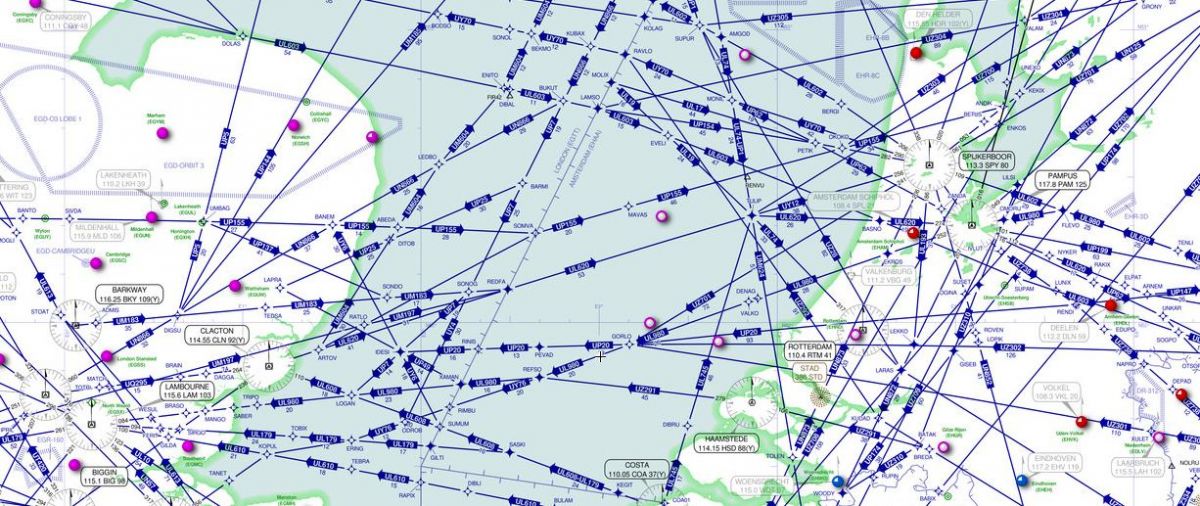
Network choices
The known names and larger networks that we will look at in this blog are VATSIM and IVAO. For a "softer" way to get started, we'll also look into the private server option (mentioned in the prior section) that Fly UK provides.
Other networks are available such as PilotEdge and FSCloud. PilotEdge is a subscription-based service with a "west-coast" USA focus, but is manned by real-world Air Traffic Controllers. The US has slightly different ATC phraseology and procedures to the rest of the world, however they do provide VFR and IFR courses to get pilots up to speed.
FSCloud is a more "relaxed" multiplayer experience (similar to our own private multiplayer service) with few "rules" unlike VATSIM or IVAO but does not have a particularly high user-base.
Which network you choose is down to you, many join both VATSIM and IVAO. This is primarily down to personal preference and the pro's cons between both are very similar. Both have their own software setup requirements and tools which you will need to set up before taking part. As with everything in this blog, Fly UK Training Academy team is here to help in any of these steps.

VATSIM is one of two major free to access online networks. The network provides a realistic environment for pilots to fly in, with features such as Air Traffic Control, real world procedures, and a large surrounding community of Virtual Airlines and Organisations. Founded in 2001, VATSIM (short for the Virtual Air Traffic Simulation Network) is a completely free online platform which allows virtual pilots, wherever they are in the world, to connect their flight simulators into one shared virtual world. VATSIM also simulates air traffic control in this virtual world. As well as providing a common network for flight simulation enthusiasts to connect to, VATSIM aimed to create a global community for learning, sharing experiences and pursuing new opportunities in the virtual world.
You can also become a virtual air traffic controller, adding that extra bit of realism for you and your fellow enthusiasts. VATSIM caters for people who are completely new to the hobby as well as to the seasoned flight simmer.
VATSIM also has dedicated global regions which provide specific focus on their areas of operation VATUK and VATEUD covers the majority of Fly UK operations

The International Virtual Aviation Organisation, IVAO for short, was founded in 1998 to provide an online platform for flight simulation enthusiasts to enjoy their hobby in a simulated real-world environment, in company of other people, flying or providing Air Traffic Control services.
As with VATSIM they are a free to use, friendly network who pride themselves in putting our members first. IVAO’s aim is to provide a multi-level, multiplayer environment for flight sim enthusiasts. and offer an "as real as it gets" experience for everyone – virtual pilots and air traffic controllers alike.
IVAO has global coverage with division in over 80 regions. As with VATSIM, it's also possible to learn to become a controller as well as a pilot.
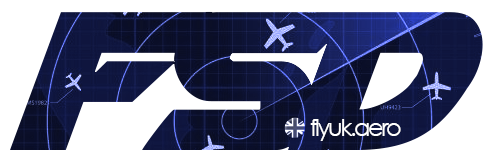
The final network we will look at is Fly UK's own hosted private 24/7 FSD server. Fly UK Virtual Airways FSFDT Multiplayer Server has been available and evolving since December 2007. The service is open 24/7 for use by Fly UK pilots. The Fly UK Multiplayer is often used for training sessions, member group flights or for general use by Fly UK pilots.
FSD is a protocol first written in the 1990s for SATCO (now VATSIM). Today's online networks, VATSIM and IVAO, have since made their own modifications to it. Owing to their shared history. In any case, neither have publicly shared them, as they are locked down by NDAs imposed by the respective networks. The Fly UK FSD server was developed originally by www.MCDU.com and allows us to hold online events within and exclusive and private environment.
Using similar software to the VATSIM and IVAO networks, the FSD server is a great place to start out and get used to flying online with other pilots on events. The beauty of this service is being able to fly with other members whilst following ATC protocols, but minus the actual control. This enables a perfect sandbox environment whether you can join others on events or bespoke session to practice. We can also offer ATC services on some occasions subject to availability.
Advice from those that have done it before
The Fly UK has a wealth of experience for members to tap into and there is a lot of advice and help available. But to put it simply the three keys to somebody starting out from someone that’s recently done it is as follows.
Don't be intimidated:
Online ATC can add that extra level of realism and give you a great and enjoyable extra dimension to your sim flying. Just come in prepared, look up videos and read up on ATC phraseology. Nobody is expecting you to be like a PPL or instrument pilot, and if you're trying to simulate airline flights in then the hardest thing you will need to know is how to file and request IFR clearance. Pushing that talk button for the first time and saying "Gatwick Ground, Skyways 1685" was the biggest fear obstacle to overcome when I started out. After that, and if you’ve taken all the planning and preparation steps, it falls into place which leads us nicely onto...
Plan and prepare:
Weather, charts, information.... a lot of what you need to plan, setup and execute an online flight is there at your fingertips. Simply logging on and reacting to what ATC tells you won’t work and doesn’t happen in the real world. Pilots both real and virtual who prepare correctly will rarely have a surprise when receiving information form ATC.
Plan ahead your clearance, your likely taxi route and your departure. Always have your next frequency dialled in ready, and planning your expected arrival in the cruise are all things that help for a smooth online flight.
Don't be afraid to make mistakes...or ask for help
This is not real life, mistakes do not result in Air Accident Investigation knocking at HQ's door, but at the same time the vast majority of online pilots want to do thing correctly. Most ATC controllers are helpful and willing if you ask. On a first-time flight you can make this known also and they will guide you through, just don’t start out at Heathrow in the middle of a busy online event! Most will happily support you.
Equally if something in your sim is not working or your aircraft won’t do what they ask, tell them. Regardless of whether it’s a sim limitation, aircraft issue or you simply didn’t understand their instruction, it’s better to communicate this with them than carry on with some issue or what they can only see on their scope as you ignoring their instruction. The only times I’ve heard frustrated ATC is when pilots don’t respond to them or execute their instructions.
Priorities
Just as in the real-world, as a virtual pilot it is your responsibility to "Aviate, Navigate and Communicate" (in that descending order of importance). Making sure that you are in control of your aircraft is your top priority, followed by ensuring that you are "going where you should be going", and lastly, communicating that fact to ATC. That is not to say that you can afford to "ignore" ATC instruction forever as this could cause difficulties to other online pilots, controllers, and generally disrupt the network. This is why we put as much emphasis on being as comfortable with your aircraft as possible and how to operate it, before adding the complexity of joining an online network.
Summary
We hope this whirlwind walkthrough of offline and online simming with populated skies. This flight sim hobby is unique in the scope it gives its users whether you want to fly online, offline, modern airliners, GA or historic...each of us are different and no approach as to how you chose to fly is right or wrong.
If offline is your choice or only option, there are great tools and products out there to fill your skies with traffic and avoid flying in empty skies. You can even improve the default ATC experience greatly with a variety of third-party ATC addons.
If online is a goal then hopefully this article will help inspire the confidence to give it a go, visit the Fly UK Training Academy or our member support forums for help and advice.
The key to this is it’s your world and your journey; approach it how you see fit and what is right for you, Personally I fly both online and offline and enjoy the benefits of both, you can too.
Whatever your choice we hope to see you in the virtual skies soon!
Resources

Comments
This is a community-moderated forum.
All post are the individual views of the respective commenter and are not the expressed views of Fly UK Virtual Airways.
By posting your comments you agree to accept our Terms & Conditions.